Hello, Janet here with a FAST project - ideal when a quick gift is required. These are blank cork coasters decorated with smooth heat transfer vinyl. The Silhouette Heat Transfer material is easy to cut and fast to prepare.
What you'll need
Silhouette Smooth Heat Transfer Material
Blank Cork Coasters/Circles (95mm diameter, 6mm thick)
Tea Cup Pennant Files by Nic Squirrell #73419
Heat Press or Iron
STEP 1: Preparing the Design
Draw a circle the same size as the coaster. Provided you measure it accurately it is easy to make the circle to exact dimensions by using the Scale tab in the Transform panel - just enter the measurements where it says Specify Dimensions.
Make a smaller circle inside the first to mark the outside of the boundary for the decoration.
Open the banner file and release the compound path to delete the banner parts surrounding the tea cups. Then group all the parts of each cup together.
Resize them to fit the inner circles.
To maximise use of the heat transfer material, draw cutting lines close to each design using the polygon tool, clicking where you want to change the direction of the line.
STEP 2: Cutting heat transfer
The heat transfer comes on a clear, sticky backing and is cut with shiny side down. I always use a cutting mat as it saves having to move the right hand roller.
Select Heat Transfer, Smooth from the material list. This is one of the few materials which I find cuts perfectly on the default setting. However, it is recommended to carry out a test cut before cutting if you are new to the media. The blade should cut through the top layer, but not through the backing sheet.
Cut apart the designs and peel off the parts of the vinyl that you don't need. The Silhouette brand peels off quickly and easily, this design came away in one piece. Turn the vinyl over and place it on to the coaster.
STEP 3 : Apply the Heat Transfer
Activate the adhesive on the HTV by pressing the designs onto the coasters.
Use a coolish setting on a heat press, or medium setting with an iron (non-steam). I used heat setting 6 on my Hobby Jack heat press (around 120ºC). Ensure you use a protective layer between the HTV and the hot platen. Press initially for 10 seconds, and peel away the clear backing sheet (it will be quite hot). Then press again for a few seconds.
There, your coasters are finished - wasn't that quick?
Bye for now,
DESIGNS USED:
 |
PRODUCTS USED:

|

|
 |



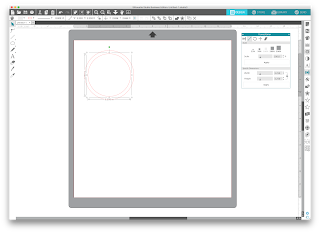










No comments:
Post a Comment